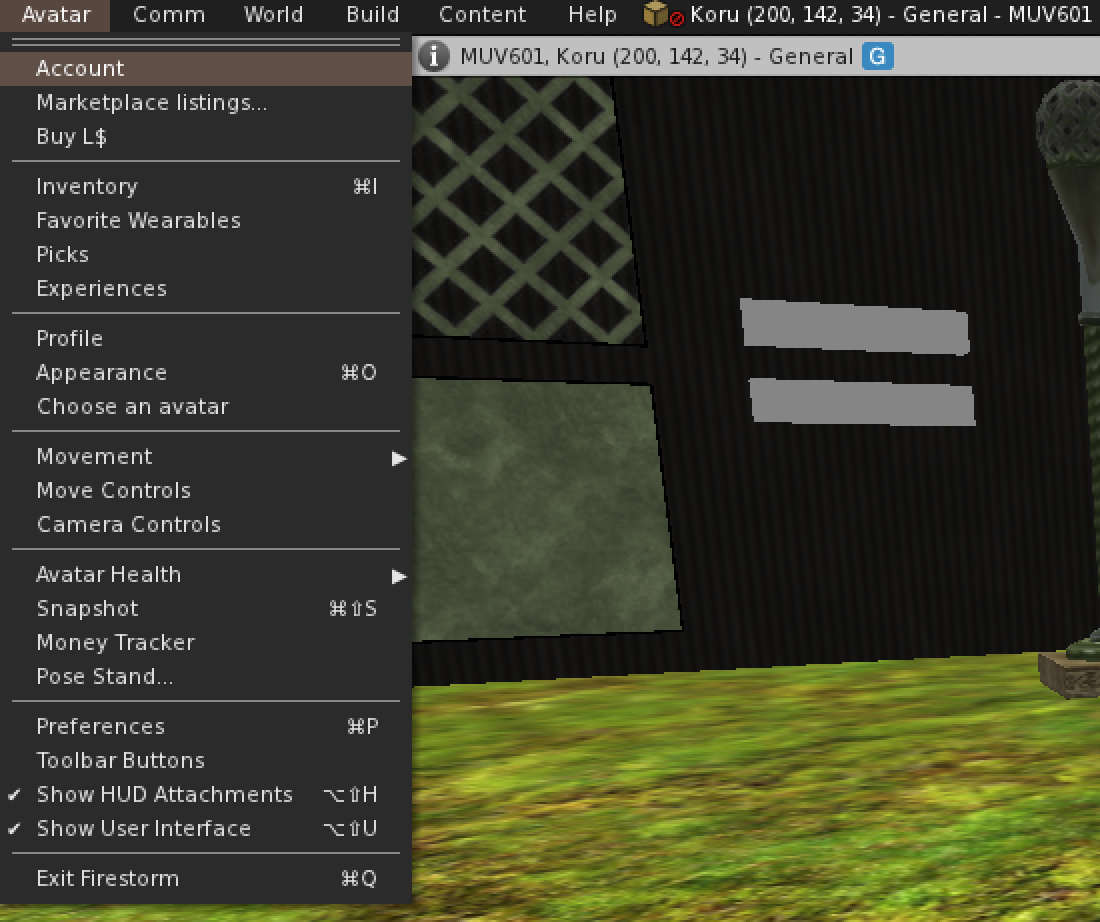Community: Music~Elixir of Life


The Music~Elixir of Life is a music group that people with interests in music participate. It has an open mic on Mondays at 1:00 pm. Karaokes are 24/7 and there is Live Singers on Wednesdays that requires participants interested to sign in.

The picture above captures my avatar exploring Koru but at the same time having a conversation with one of the group members of Music~Elixir of Life. I must admit that the group is interesting. Despite not knowing the group member he was warm and welcoming. He even suggested that I should sing. The reason why I joined in this community is that I like music and it will make me relax. I think Music~Elixir of Life is a great place to enjoy myself.
URL: http://maps.secondlife.com/secondlife/AmaGi/189/210/25
Strengths
The strengths of the group is that people share interests in music. When I was having a conversation with one of the group members, he revealed to me that he listens to all genres of music but is also picky on the music. Therefore, the group has allowed people that have the same interest in music to have fun and know each other.
Weaknesses
The weakness present is that one has to share interests in music if they are to enjoy the group. Also, interactions between the group members can be enhanced if there is an event for music.
Criteria Used
The criteria that was used in basing the judgement included the analysis of the environment. It was important to have a walk around and discover the different places and activities in the community.
Importance of Component Parts
The component parts allow for the exploration of the community.
Community working best
The community works best when the avatars are not in violation of their freedoms. It can include violating another avatar through insults.