I encountered a lot of problems in the process of doing this project, but I solved all the problems through online searching, asking my friends and my tutors, and finally completed the project.
There are three main problems I have encountered.
1.There are “holes” in clothes and pants.

This question is actually about Alpha. When I changed my character for the first time, there were some ‘holes’ in my character’s clothes and pants. In fact, that is my body is poking through my clothes.
This is caused because I have a mesh outfit over a system body. The mesh doesn’t conform exactly to the body so the body pokes through. I fixed this by applying an alpha (transparent) layer to the body parts that poke through.

Then I searched ‘Alpha’ in Inventory. There are many kinds of ‘Alpha’ in Inventory. I chose any Shirt Alpha and finally the clothes was fixed. When I used the same way to fix my pants, I found it did’t work. When I double-clicked the Pants Alpha, I found that the previously selected item(Shirt Alpha) was deselected. After searching, I realized that I should not double click on the selection. I should right click and select “Add”.
Each aspect of an avatar has different sections and you can add multiple layers to each section. Each aspect of an avatar has different sections, up to 5 or 6. If you select Wear, it replaces what is on that specific section. If you select Add, it adds it to that section then of course you have attachments.
There is another problem related to Alpha. I wanted to change clothes for my character. But when I took off the clothes, her body also disappeared. In fact, when you take off the clothes, you should also cancel selection Alpha and then your body will appear.
2. Inappropriate size
I bought a hat for my character but the hat is too big for her. So it is necessary for me to manipulate the hat in order to let it fit my character’s head.
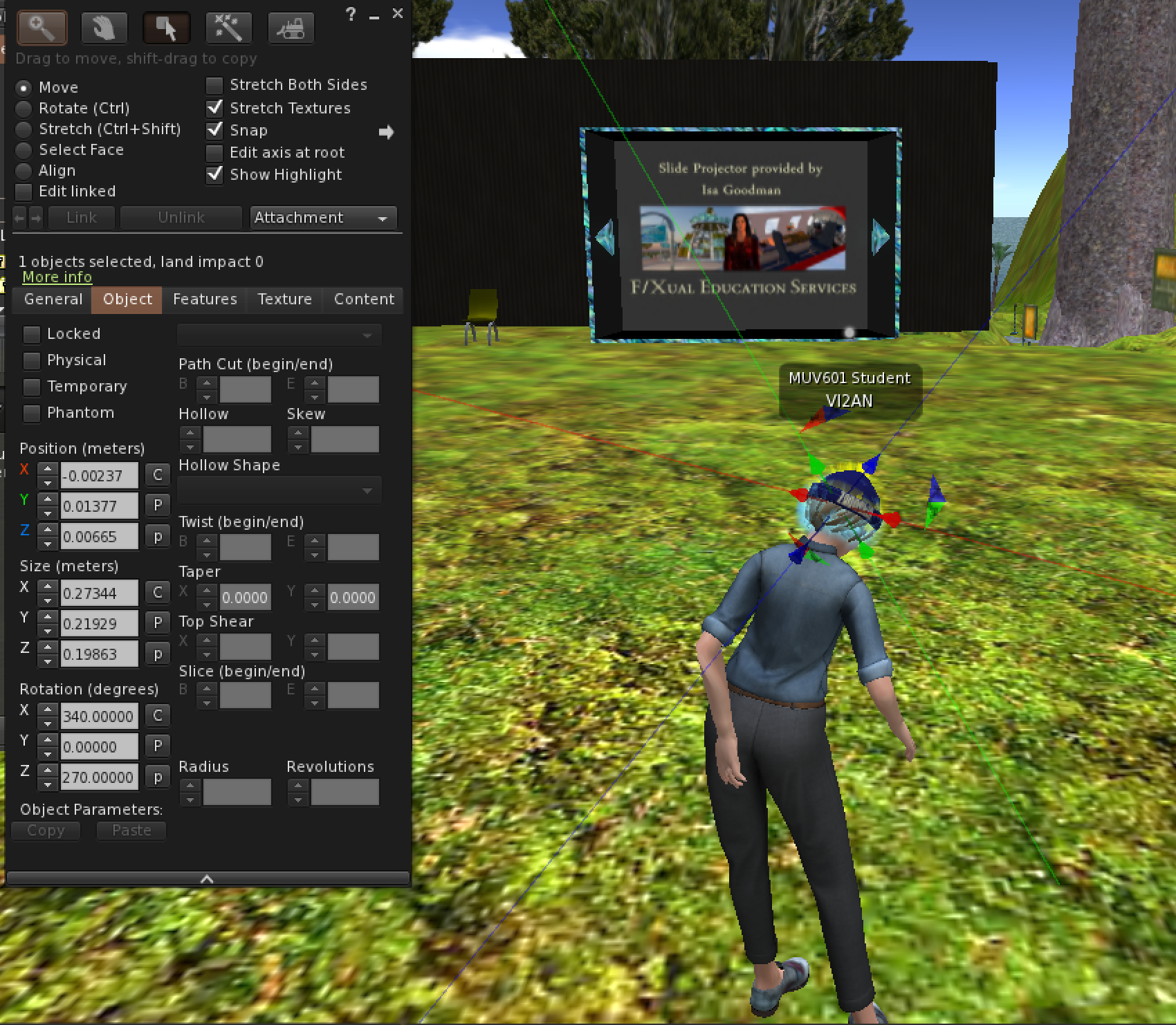
Just use Edit as normal. In the Build window near the top, it says Attachment. This means you are editing relative to the object itself. If you set this to local you are editing to the X, Y, Z of the environment. If you want to rotate it, select Rotate in the Build window or hold down the Ctrl key just like normal building.
3. The items bought in SL Marketplace.
What is sold in the mall is not suitable for all body types. Most of the items are suitable for classic characters. When I first bought something at the marketplace, I bought an unsuitable hat. The creator of the hat does not allow others to modify his belongings. So that hat is useless for me.
Before buying, you should first look at the profile of the item and figure out what avatar it is suitable for. For a better approach, try its demo and then make a purchase.